Ordering & Shopping Cart
Can I purchase a program for another person?
Yes! Our system allows users to purchase programs for their coworkers and colleagues.
BUYING THE SAME COURSE FOR YOURSELF AND ANOTHER REGISTRANT
In the "Registrant Confirmation" part of of the shopping cart, simply change the quantity of the course to match the number of total registrants desired and fill in the additional registrants email and name.
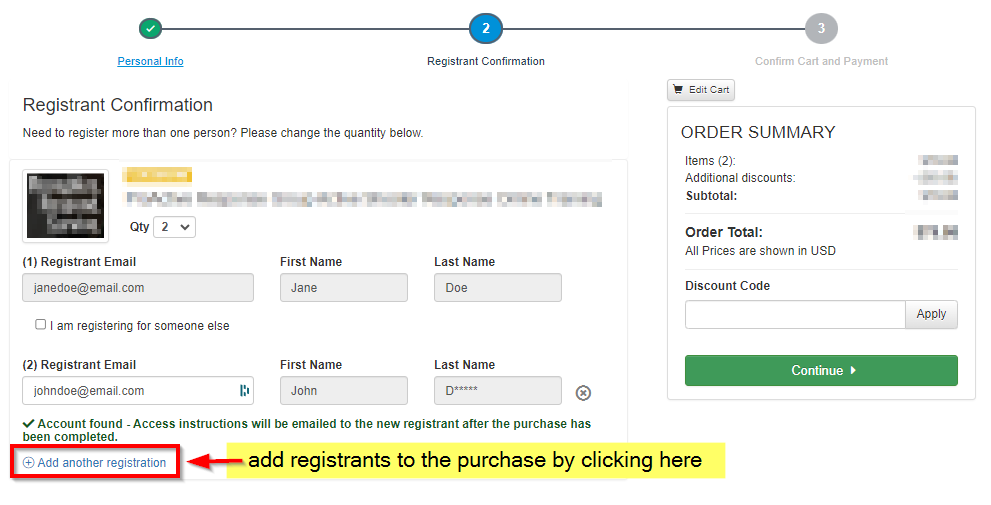
SCREENSHOT BREAKDOWN
- Jane Doe is the Purchaser and will pay for the course on behalf of John Doe
- Jane Doe herself will be a registrant for the course.
- John Doe will be an additional registrant on this same course.
- Upon completing the order, Jane will receive an order confirmation and John Doe, will receive an email with instructions on how to access their account and program.
BUYING PROGRAM(S) ONLY FOR OTHERS
- If you are wanting to register a course for another person, simply select the, 'I am registering for someone else,' checkbox on the "Registrant Confirmation" portion of the Checkout process.
- If the person you wish to register does not have an account on the website, the system will indicate as such and require you to enter the person's email address twice and to enter their first and last name
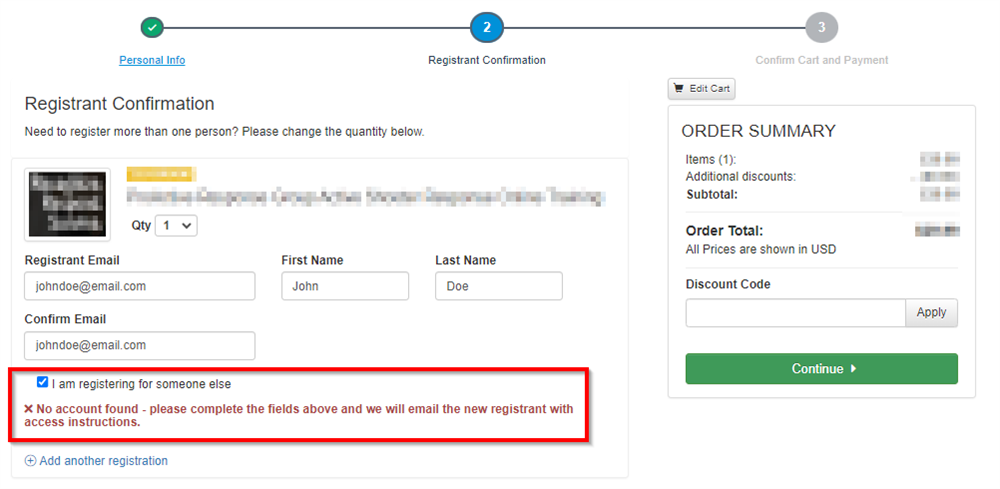
- If the person does have an existing account on the website, the system will indicate as such and display the person's first name and obscure all but the first letter of their last name.
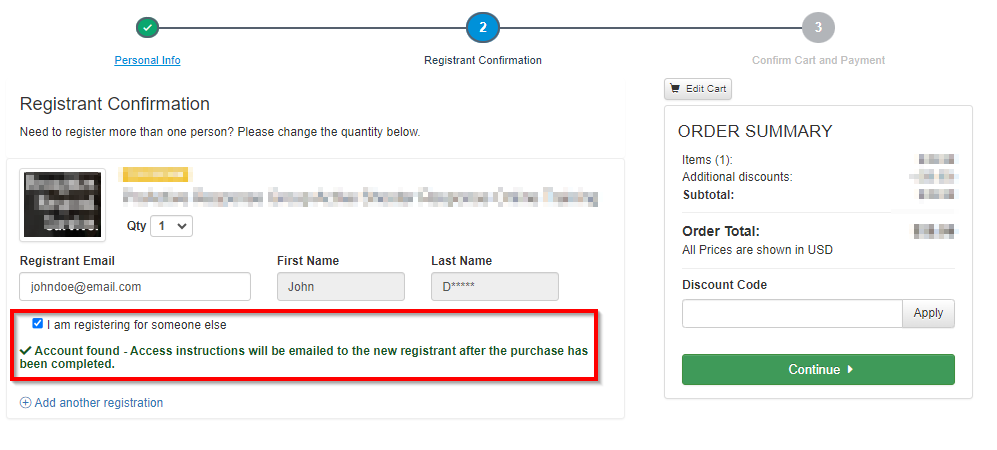
SCREENSHOT BREAKDOWN
- Jane Doe is the Purchaser and will pay for the course on behalf of John Doe
- Jane Doe herself will not be a registrant for the course being purchased
- John Doe will be the lone registrant on this course.
- Upon completing the order both Jane will receive an order confirmation and John Doe will receive an email with instructions on how to access his account and program.
If you need additional help, please reach out to customer support for assistance.
Please wait ...
